 You can buy the latest iPhone and iPad with 128GB of storage, but many get less due to the high cost. Those with just 16GB or 32GB can quickly find it filling up, especially when shooting lots of video. The iBridge from Leef may be the solution for those storage problems.
You can buy the latest iPhone and iPad with 128GB of storage, but many get less due to the high cost. Those with just 16GB or 32GB can quickly find it filling up, especially when shooting lots of video. The iBridge from Leef may be the solution for those storage problems.
This little gadget plugs into the Lightning connector on the iPhone, iPad, or iPod and adds 16 – 256GB of storage. It supports transferring music, photos, videos, and documents between the iBridge and iOS devices.
The gadget has a unique curved shape that is designed to keep the iBridge out of the way as much as possible. It sticks out of the Lighting connector about an inch, and curves behind the iPhone or iPad. It has enough room to fit the iPhone in a typical case.
Latest review
Jorno folding keyboard for iOS, Android, and Windows: High-quality construction and design
The Jorno folding keyboard started with a Kickstarter campaign in 2012, and since has morphed into a capable design. It features a keyboard that folds into a very small package at quitting time.
Read More
The end of the iBridge that hides behind the iDevice has a full USB connector. This is used to plug the iBridge into a device with a USB port for putting content to bring over to the iOS device. Simply copy the files to the iBridge as you would with an SD card and then plug it into the iDevice for file transfer.
The iBridge requires an app on iOS to interact with the device. The first time you plug the iBridge into the iPhone it notifies you that you need the free app and takes you to the app store to get it.
The app has settings for dealing with the iBridge, plus a content viewer, a camera app, and a file transfer app all rolled up into the main app. The settings allow using the iBridge as a local photo backup and to set a storage limit on the iDevice which when hit, starts storing content on the iBridge when present.
The camera app is a basic way to take photos that are stored directly onto the iBridge.
The file transfer app provides quick access to transfer iPhone photos to the iBridge or to go the other way. There is also a file manager with tabbed access to storage on both the iPhone and iBridge.
Can I get one of these paid for by the district?