This is worth the click
Monthly Archives: January 2018
Do you like the fonts on Teachers pay Teachers and the ones all over Pinterest?
Those fun Hello and KG fonts are really, well they are fun and eye catching.
For some of us they are getting old and tired. For those of you who like them those fonts can be found online and downloaded into your home computer with help of a youtube video and about 10 minutes. You cannot, however, download them on the your schools computer most likely. Sometimes a small change can grab the attention of the right student and just the right time and peak their interest.
I have your loophole right here. Cooltext. Here you will find 124 fun fonts that you can use. All you do is type your headline/ phrase etc. and copy and paste it into wherever you like
Some fonts even have motion to them. Go ahead and click on it.
Another site is Fontmeme Here are some of the fonts that Fontmeme can make.
https://www.gynzy.com/
Smartboards. I just want to use them to write on top of stuff I have made. I want to write on top of my Word Docs, my Powerpoints, my Prezi’s and anything I should find on the Internet that I feel like emphasizing. I can’t do most of that, or I couldn’t before www.gynzy.com. Smartboards just got smarter.
You can make notes and interactive lessons and all that fancy stuff you can do with SMARTNotebook, but gynzy has one feature that I want more than any other. THE GLASS PLATE.
The glass plate is a simple little button you almost have to be looking for to find it. It is on the BOARD tab, under the “+” and it allows you to write over anything on your screen. In addition, if you need access to links under the glass plate, you can toggle the Glass on and off so you can click through it at will. This requires a quick download to the machine, but once you do that you will get such great use out of your smartboard from now on.