Whiteboard chat is a great tool for social distance or remote collaboration. Sure, OneNote and Google docs give you the ability to collaborate, but with whiteboard chat you can have a group of students draw a mind map or a Venn diagram and collaborate on the same item if they are in the same class, down the hall from one another or across town.
So what is wrong with Padlet? Nothing is inherently wrong with Padlet. Over the years however, they have trimmed the number of free Padlet’s you can create from 20 down to a very small 3. The problem with 3 is that a secondary teacher who has 5, 6, or 10 classes will need a padlet for each class to give themselves time to grade and assess the students work. This makes Padlet a tool that teachers hesitate on. Whiteboard chat is not a hesitation tool, it is a collaboration tool.
Whiteboard chat allows you to share via a QR code and for contributors to add pictures, text, drawings and more. They can even animate what they have added. You can use whiteboard chat another way too, you can distribute individual boards to students as well.
I am in NY and there is a new privacy law, ED Law 2D. This law has a lot of components to it and if websites or programs do not handle student pii (personal identifiable information) correctly, NY schools should not be using them with students. Whiteboard chat uses QR code to share and collects NO information from the users so it checks all the Ed Law 2D boxes.
I have shared this tool with all the teachers in my district and hopefully they see the same benefits as I do. It is a great tool.