Do you love the Bitmoji craze but you are a Microsoft diehard true and true? Do you worry about all things google and the fact that your Facebook and Instagram accounts seem to read your thoughts?
&amd=&action=embedview
This is the ket to leveling the playing field and then stomping down on google hard. By using this at the end of a powerpoint online file shared from your onedrive not only can you have the Bitmoji classroom you have always wanted, but you can have more than one slide at a time.
From onedrive, locate the file, click the share button. (be sure to uncheck editing rights) and add &amd=&action=embedview to the end of the url and share. Viewers will see the file in presentation mode and they will be able to interact with your online virtual classroom.