As teachers we have all experienced using money out of our own pocket to make purchases for our rooms, displays, bulletin boards, even our students. Why would we charge one another for anything. I am tempted to start “Teachers don’t need to pay one another because we all have gone through the same things and we should know what empathy is and we should be empathetic towards one another and not charge for ideas.”
That title seems a little long, but you get the idea. Maybe Teachers share with teachers would be nice. 
Monthly Archives: October 2017
Sharing only a part of YouTube video
 by Tim Mangiaracina
by Tim Mangiaracina
October 16, 2017
I am a stubborn man. Last school year when I was presented with the problem of sharing a very small part of a very large youtube video I thought for sure there was some kind of online converter that would make it shorter as well. I brainstormed with a few people and came up empty.
But now it seems someone smarter than I am has taken my problem and solved it for me. As previously stated, most of my ideas were someone else’s first.
The solution is two steps, the first step is to take the URL of the video and place it in the first website. This site allows you to add a start time and end time for your sharable video clip. If we were not in the school, that would be all you need to do. Because the school’s network does not let us use shortened URLs we need a second step. Copy the link that the website generates and place it in the second site which is a URL extender. This will give you a link or URL which you can use in the school.
Sharing part of a YOUTUBE video with your class with a start time and end time
1. Find the youtube video you want the Ss to see a part of.
2. Write down the start and end times
3. Copy the link, paste in this site. http://www.youtubestartend.com/index.php#link
4. Click PREVIEW VIDEO
5. Add the start and end times, click Submit
6. The site gives you a shortened URL, which we cannot use in the school.
7. CLICK copy link and open a new tab with http://urlex.org/
8. Paste the link and click the EXPAND button.
9. The URL is the link you can ad to your lesson, onenote notebooks, schoology or however you want to share that part of a video clip.
Blogging Bootcamp course for students and teachers
Our recent poll on your obstacles to blogging revealed that lack of time was your biggest barrier. We addressed this issue in a recent post.
Lack of ideas and lack of skills were your second and third largest barriers to blogging respectively.

We are here to help.
The team at Edublogs are committed to providing free professional development that serves the needs of educators and students who are interested in blogging.
The bi-annual Student Blogging Challenge begins on October 1st, 2017. It is an opportunity for students and teachers to learn about blogging together, while connecting with classes around the world.
If you’re interested in the ten week challenge, it’s not too late to sign up. You can register as:
- a teacher who has a class blog who wants to connect with other classes globally
- a student with a personal blog who wants to connect with other students around the world
If The Student Blogging Challenge isn’t something that suits you and your class right now, we have other ongoing options, including a self-paced course specifically for students.
All of our courses are housed on The Teacher Challenge blog. While moving through the courses, you also become more familiar with navigating blogs. Bonus!
You can start our courses at any time and they are open to everyone. We monitor the comment section of the courses regularly, so if you have questions or reflections, you can expect to hear from us.
Blogging Bootcamp for Students
The Blogging Bootcamp is a course you can assign to students to work through at their own pace.
The nine steps can be completed sequentially or as stand alone tutorials.
Each step includes:
- visual tutorials
- videos
- examples from student blogs
- tasks to practice and reflect on what has been learnt
Step 1: Set Up Your blog – introduction to blogging including how to log in, navigate the dashboard, change timezone and change theme.
Step 2: User Avatar And Posts – how to upload your avatar and write your first posts.
Step 3: About Me Page – understand how pages are used on blogs and how to publish an About Me page.
Step 4: Add Images To Posts – how to upload your own photos to posts.
Step 5: Copyright, Creative Commons And Images – how to find images online that you can add to posts.
Step 6: Add Widgets – how to add widgets to your sidebar including a visitor tracking widget.
Step 7: Add Videos To Posts – how to create your own videos using online tools, and how to upload your own and external videos to your posts.
Step 8: Embed Content – create content using Photopeach, Biteable or Storybird and embed it into a post.
Step 9: Activate Plugins – learn about plugins and how they are used on blogs.
Teacher Courses
We have four additional courses specifically for educators looking to upskill in particular areas of blogging, online communities and technology.
Blogging with Students (for teachers)
This course guides you step by step through the process of establishing blogs for your class and students.
Each step includes links to class blogs being used by educators for inspiration and ideas.
Personal Blogging
Are you interesting in setting up your own personal or professional educator blog? Many educators enjoy having their own space to reflect on their practice and share new ideas.
This course gets you started on your personal blogging journey and includes many examples from other blogs as practical examples.
Building Your PLN
A personal learning network (PLN) is a must for many 21st century educators. But how to do you harness the power of the web, blogging and social media to connect with like minded individuals from around the world?
We show you how in this course, with many of the steps co-written by members of the Edublogs’ community.
Free Web Tools
Is your technological toolkit lacking? Everyone loves free online tools but we all know it’s best when the right tool is used for the task.
In this course we walk you through 26 web tools which may be useful in your classroom, whatever age or subject area you teach.
Staying Current
The online world moves fast and we are constantly striving to keep our information and advice current. Our courses are reviewed periodically and we are always considering new ways to deliver free, useful and accessible professional development.
To ensure you don’t miss out on updates and announcements about our courses and other news from Edublogs, subscribe to our mailing list.
We also have an epic post coming up with blogging prompts for your students so you’re never stuck for ideas again. Stay tuned for that post in the coming weeks.
Do you have any other ideas on how we could provide professional development to meet your needs? Please comment and let us know.