Clever PDF is a great new web tool for editing PDF’s to your own specifications.
Sometimes you might be looking at a 125 page PDF and only need 1 or 2 pages from it. Before now there was no way to pair the document down without paying a fee. Now you can split the document, combine documents and so many other things to do with PDF’s
One quick mention. If you are using the tools that take a PDF and change it into an editable document such as a Word or Pages doc you WILL lose some of the formatting and definitely will want to look at the document and probably fix that document before sending it off.
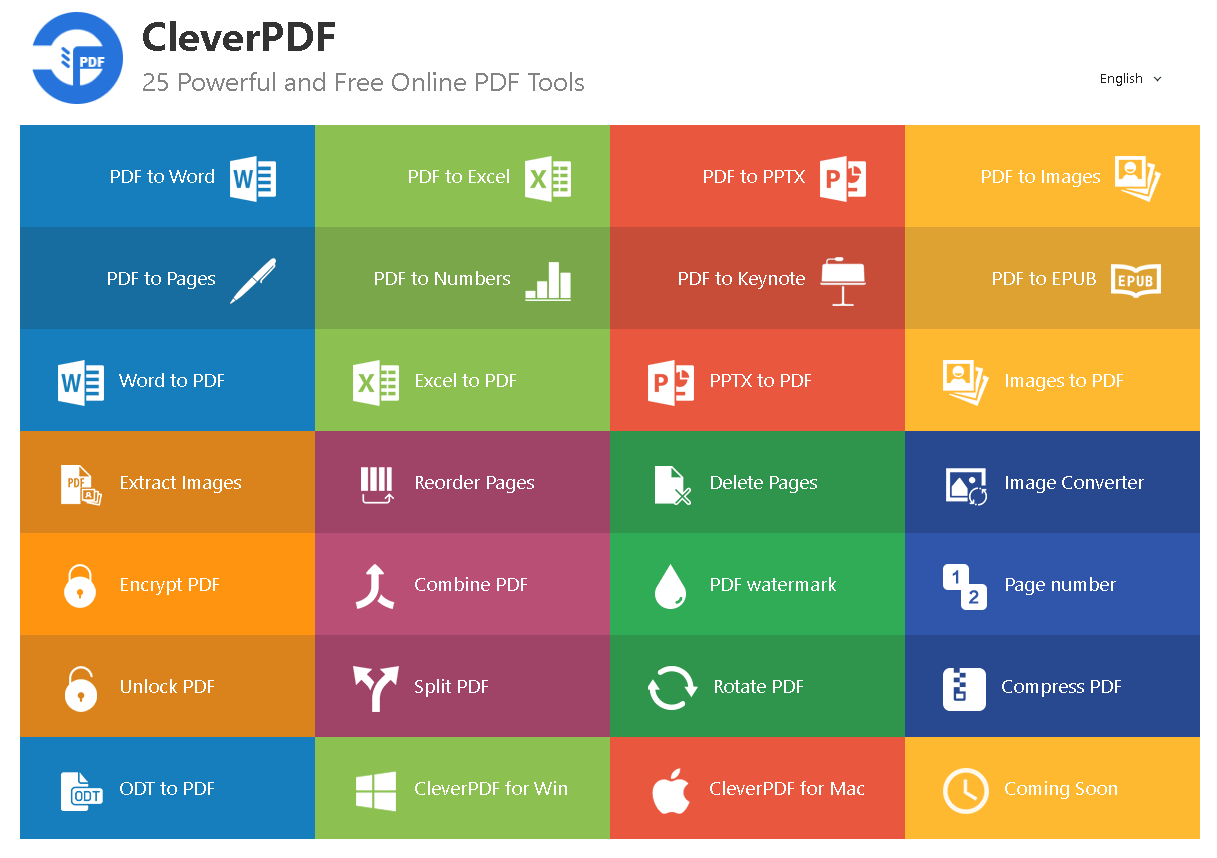


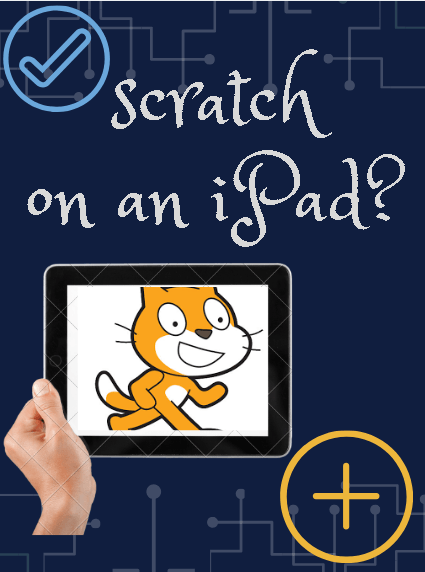



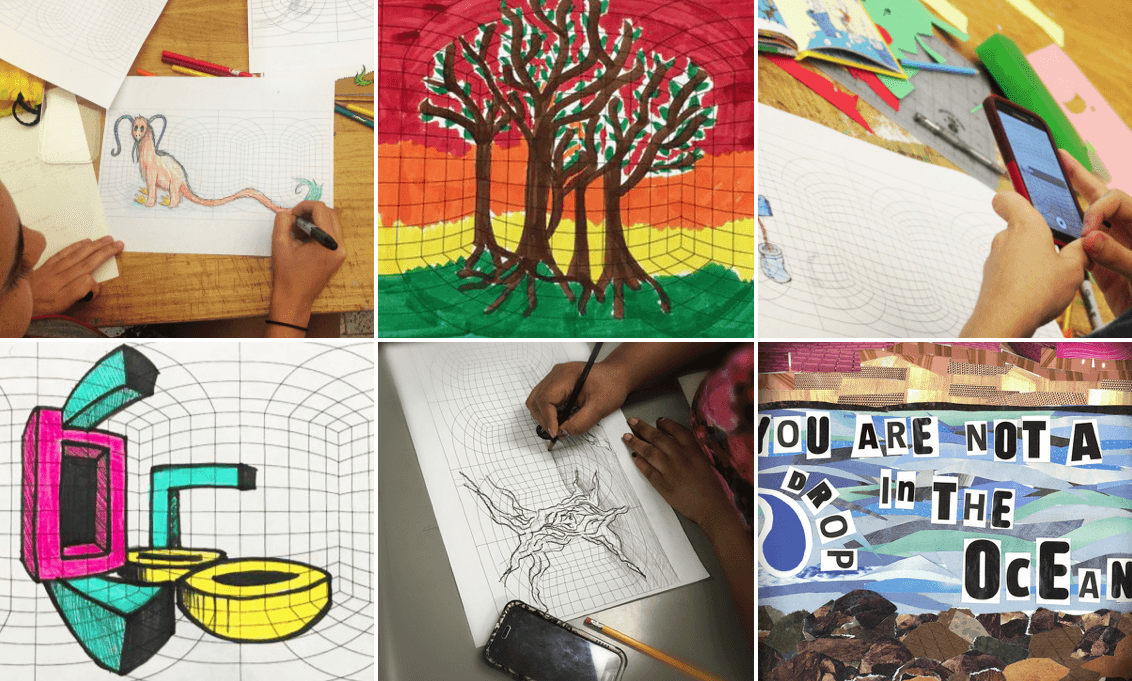


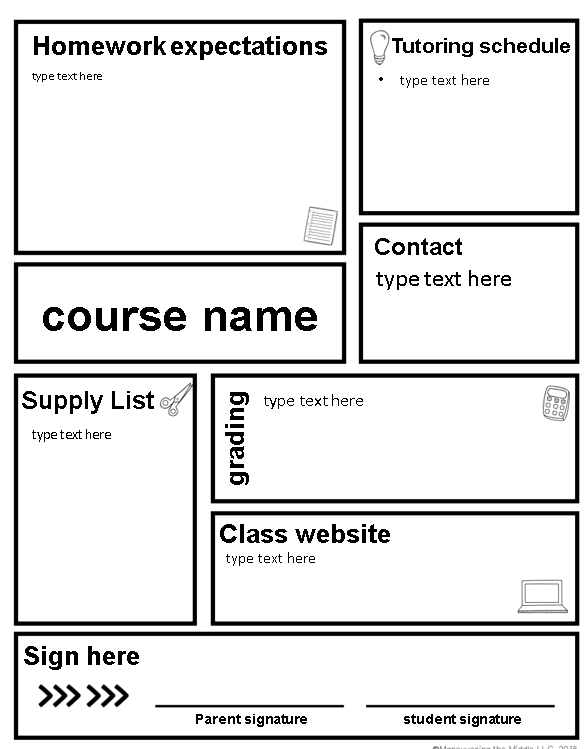
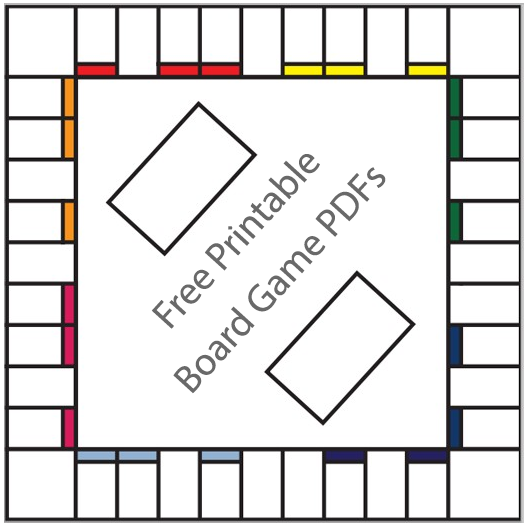



 At RJK, we have 5 kits currently up and functioning, by the fall we should have 8 kits total. This way more than one teacher at a time can use them. We also have the code so that we can use the free and the
At RJK, we have 5 kits currently up and functioning, by the fall we should have 8 kits total. This way more than one teacher at a time can use them. We also have the code so that we can use the free and the