My primary tablet of choice for years has been Apple’s iPad. The iPad, iPad 2, and the New (now old) iPad (3). This is after trying at least 20 other tablets with Android phone, Android tablet, Kindle Android, Windows 7, webOS, and QNX operating systems. Before Surface, I used my iPad 2 primarily in productivity mode with a Logitech keyboard in “fridge toaster mode” and used my iPad 3 as my primary entertainment device when paired with the HumanToolz stand. I find that combination suited my distinct needs.
After all of the contextual “research”, I have finally found a device that could make me leave the iPad at home, that is, after some improvements. After using Microsoft’s Surface for about a week, there are some usage models that I prefer to do on the Surface over the iPad. Before you decide to go directly to the comments section and flame me without reading the article, my next column will be on where I still prefer the iPad in specific usage models, which are many.
I have been critical of Windows 8 email earlier versions, but in the final throes of pre-launch, Microsoft redeemed themselves with a very solid Mail update. The email client is fast enough, is threaded, pulls in avatars from other services that personalizes the experience and easily handles attachments in a way that I am familiar with Windows. Emails are very quick with Surface’s keyboard, too. It’s not perfect as I want a unified inbox, in-message web links, and shortcuts like “add to calendar”, but given this is only version 1.0, I am certain Microsoft could enable it if they wanted to. Question is, how good will they make it until it pulls business from Outlook?
Random, Unplanned Web Browsing
Internet Explorer on Surface is a full, PC-grade browser, unlike Safari on my iPad, but it feels as fast as a tablet browser. While I run into sites that are just ugly on the iPad, Internet Explorer just works as it doesn’t need to cut corners. I never get a down-featured mobile site either, which I routinely get on iPad Safari. Like Mail, it’s not perfect either as it doesn’t even have synced bookmarks. For planned browsing where I go down my favorites list I still prefer the iPad, but I have to think Microsoft will add this or lose many customers to Google Chrome, which works very well on X86-based Windows 8 tablets. In fact, on my Intel Clover Trail-based tablet, I’ve already shifted to Chrome because of the lack of IE bookmarks.
The other thing that is, quite frankly, emancipating is being able to interact fully with a web site or service. I am very disappointed with the lack of Metro-based social media apps, but overjoyed that I can do EVERYTHING on my tablet with a social media site I can do with my full PC. Literally, upload, download, post, reply to every and any site without worrying about if that app has connected with that API or not. IE supports every Twitter, Facebook, Google+, LinkedIn and Pinterest feature. Why? It’s simple, because it is full-featured PC browser with access to the system’s file system and peripherals. That, paired with Nvidia’s quad core Tegra 3 that accelerates HTML 5 drives a complete web experience.
Does this mean I don’t want apps? No way. I want apps for speed too, but want the web when I want the whole experience. I want it all.
Writing Research and Blogs
On my iPad, my blog workflow today moves from iPad Evernote to WordPress on the iPad and then final edit on a PC. If you have ever worked with iOS WordPress and photos, you understand why. With Surface, I start with Word then publish inside the app to WordPress. One app, one device; what could be simpler? And it is so, so much easier with the type cover with a trackpad to pound out a 1,000 word piece of work. For research papers, there is no substitute for Word. It’s just the gold standard of productivity. Enough said.
Wireless Printing
While not that sexy, I have appreciated the consistency of Surface’s wireless printing. Like web browsing, it just works. When printing from my iPad, half the time it prints garbage or ten pages when I really only wanted the first page. This has come in handy for my kid’s school projects and when printing out contracts to sign and scan. For the record, no, Surface doesn’t support my HP or Neat scanner and I do that on a full PC.
Task Switching
It seemed for the longest time, Apple was “holding out” for easy task switching. Then came the very much appreciated two finger gesture for the iPad. I thanked Apple profusely for this. Microsoft and the Surface take this a few steps forward with the simple left thumb flick, which allows the user to keep both hands on the device and task switch. When I am showing friends and family the Surface, they are all “gee whiz” on this very simple feature. I liked webOS and QNX task switching better than Windows 8, but must say, I have warmed up to Windows RT and 8 task switching, and certainly prefer over my iPad.
Instant Access to Information without Opening Apps
If you want to get an Apple fan boy riled up, just start a discussion about Live Tiles or Android panes. You can just see the blood pressure rising and the next hour of conversation is around ease of use and what normal consumers want. Well, I like Live Tiles because it saves me time and some don’t because they are “confusing”. Without even touching the Surface display I can see emails, calendar, and weather, stocks, Tweets, breaking news, updated podcasts and about 100 other pieces of information. I think other consumers will prefer, too, after some time as icons are so 1980’s. I believe Microsoft jumped ahead of the curve on this tile concept and Apple will follow at some point.
As the industry moves to large surface usage models and environments for full rooms, kitchens, bathrooms, etc., live tiles will be commonplace. And, yes, I had PointCast and Yahoo widgets and stopped using them because they became a hindrance over time, but these tiles are different, as they are the experience, not an add-on.
Rental Videos
I watch a lot of rental movies and TV from the Apple Store on my iPad. I do this a lot while crashing on the couch or in bed. I use the HumanToolz stand to prop up the iPad 3 on my chest so I didn’t have to hold it. When Amazon Prime came to iPad, I still used the iPad, but switched to Prime. It wasn’t about the deals, it was that Prime enables streaming and the Apple Store does not on the iPad. I sometimes had to wait over an hour for an Apple Store video to download. I get the QOS challenges with streaming, but somehow Amazon and Netflix deals with those. Plus, Apple deals with streaming on my Apple TV just fine, so it’s just frustrating. With Surface, I use the Xbox movie store where I can stream or download and play. This is a lot more convenient than the iPad.
One broadcast channel app that was quite good was the ABC Player. My wife and I watched “Revenge” together and Surface provided a better quality and stable video experience than the iPad. I haven’t had the chance to test every service, but I also thought the Netflix and Hulu+ experiences were also very solid.
Anything that Really Requires a Mouse
As I use my iPad for productivity in addition to entertainment, I attempted presentations with Keynote and spreadsheets with Numbers. I tried for years to love these on the iPad but ended up abandoning them after each new release. Pages was fine but spreadsheets and presentations were nightmares even for editing files I created first on a PC. The lack of a mouse was the biggest issue for me as I had to learn a bunch of new gestures on a small 9.7” screen. With Surface, I have a keyboard, trackpad, optional mouse, Excel and PowerPoint. If you’ve done spreadsheets and presentations, you know how much easier this is and can relate. As in web browsing, this is an area where the four Nvidia Tegra 3 cores are making an impact.
Group Music Listening
I still prefer personal listening of music on the iPad as it’s faster and simpler, but in a group environment, Surface is just all that better. Microsoft essentially took the Xbox music experience and put it on Surface. If you’ve never experienced it, you should, as it’s as much about the video as it is the music. As you play a song, you are fed some incredible transitions that go way above cover art.
Sharing Anything
With my iPad, it’s up to Apple to determine what app or service I can directly share to. Like rental movies, this is Apple simplifying for the consumer and ensuring QOS. Also, if all apps had access to all Apple APIs, Apple couldn’t fully monetize its connections. Microsoft has chosen a different another route, one that is more partner-friendly and inclusive. This isn’t Microsoft jut being the good citizen, it’s part of their business model of monetizing the OS and they are years behind in the tablet war.
In Metro, I literally click on the “Share” charm and any, and I mean, any app that has a “contract” to share, I can share with. Let me use sharing pictures as an example. On my iPad from the Camera Roll, I can share a picture to 2 non-Apple apps, Facebook and Twitter. On Surface, I can share that same picture to 6 different non-Microsoft services and apps and that’s only two weeks in before many social media apps even surface.
Hate my iPads?
I love my iPad and it has been the “chosen one” for many years, for basic productivity and for fun. I cannot tell you just now many times I received flak years ago, before the iPad, for forecasting three years ago that the tablet would be the primary content consumption device for the home by 2015. I think there are many more believers now. I am here to say that the iPad finally has some authentic competition, stiff competition, and that’s from Microsoft Surface and from other Windows RT and 8 devices. Holistically, the iPad has it more together, but then again, it doesn’t do as much, either, and has a multi-year head start. Surface is far from perfect, has its flaws, but also delivers a much better experience than expected, and selectively delivers a preferred experience in certain usage models.
article originally written by Patrick Moorhead, techopinions.com